Beyond the technology
Using the Public Collections Feature to Power Your Survey Creation
Creating surveys can be time-consuming and intimidating. You start putting your form together but drafting questions takes longer than expected. You take care to make sure you’re wording each question perfectly to ensure you will gather the right information while doing your best to keep your survey easy to complete for your target audience.
You also need to spend time building out complicated skip logic throughout the survey. You wish there was an easier way to have high quality questions, organized appropriately, that allow you to collect the information you need in a timely manner.

For years, KoboToolbox users have enjoyed the Question Library feature to create and reuse survey form content and to the share the same content with other users.
Now there’s a new way of sharing this important content: the Public Collections feature.
With the Public Collections feature, you can perform many of the same functions as the Question Library, such as storing question blocks (sections of survey forms) and entire form templates for starting new survey projects. Both features also enable users to store full collections of saved questions blocks and/or form templates.
What’s new and notable is that with Public Collections, you can share templates, question blocks, and collections with the entire Kobo community! Anyone can make their collections public by adding relevant metadata (sectors, countries, description) and it becomes immediately available to all other users on the same server.
The Public Collections feature helps standardize data collection for thousands of Kobo users across the world, enabling more straightforward comparisons of results, which helps to strengthen our data collection and analysis as a community.
Getting Started with Public Collections
You can use Public Collections as a starting point for a new form, rather than building one from scratch as the Public Collections are fully integrated with KoboToolbox’s formbuilder. Once you develop, save, and share sets of questions in your public collection, you can easily import them into new data collection projects on the KoboToolbox platform.
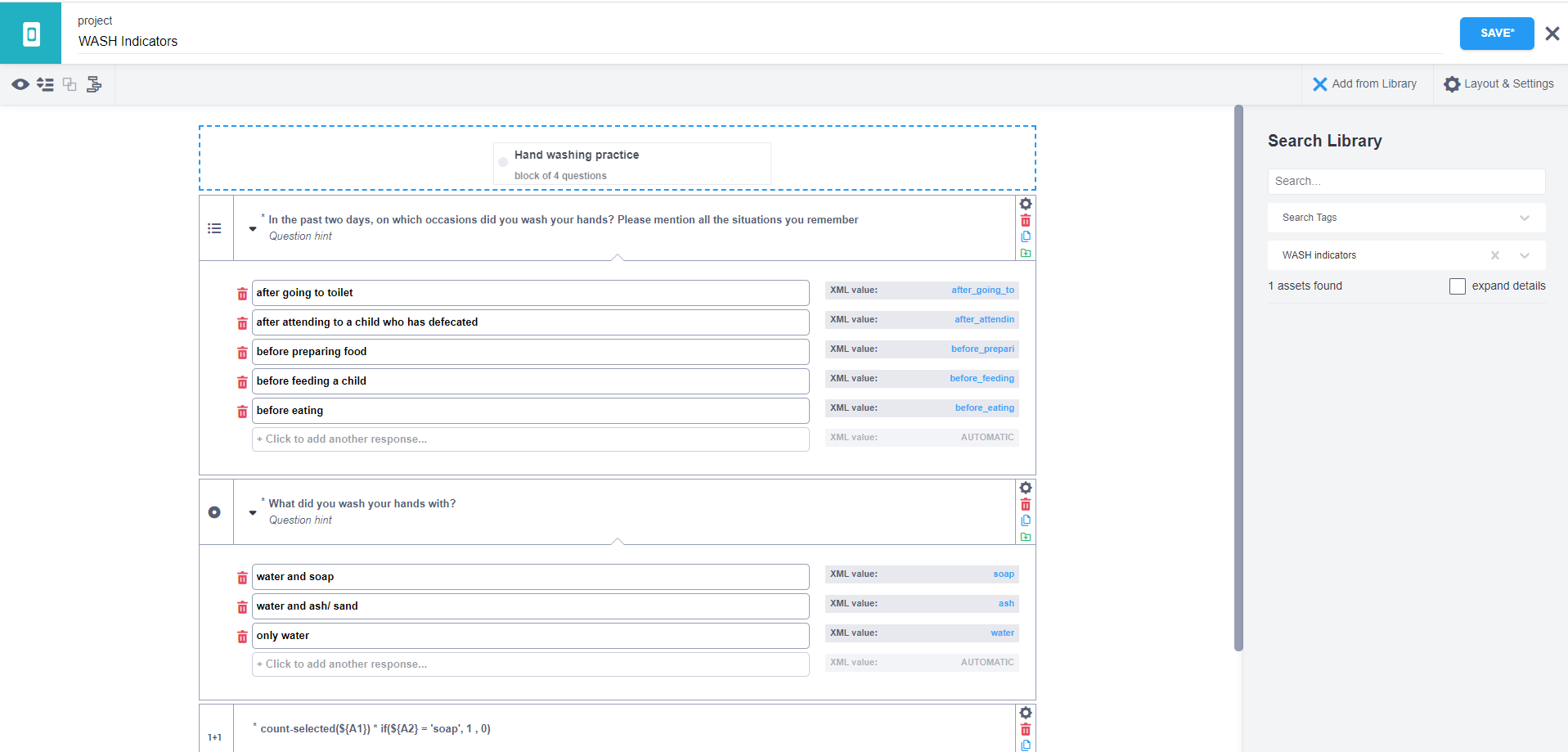
Using this feature to save, share, and reuse question blocks is particularly useful as they already contain skip logic conditions, making it possible to rapidly deploy complex question sequences.
You can also search, filter, and sort through collections shared by other individuals and organizations to quickly find content relevant to your survey topic. Simply drag-and-drop the required questions and question blocks into your new form, and then customize them as needed. Edits made in your own library will not affect the original library versions.
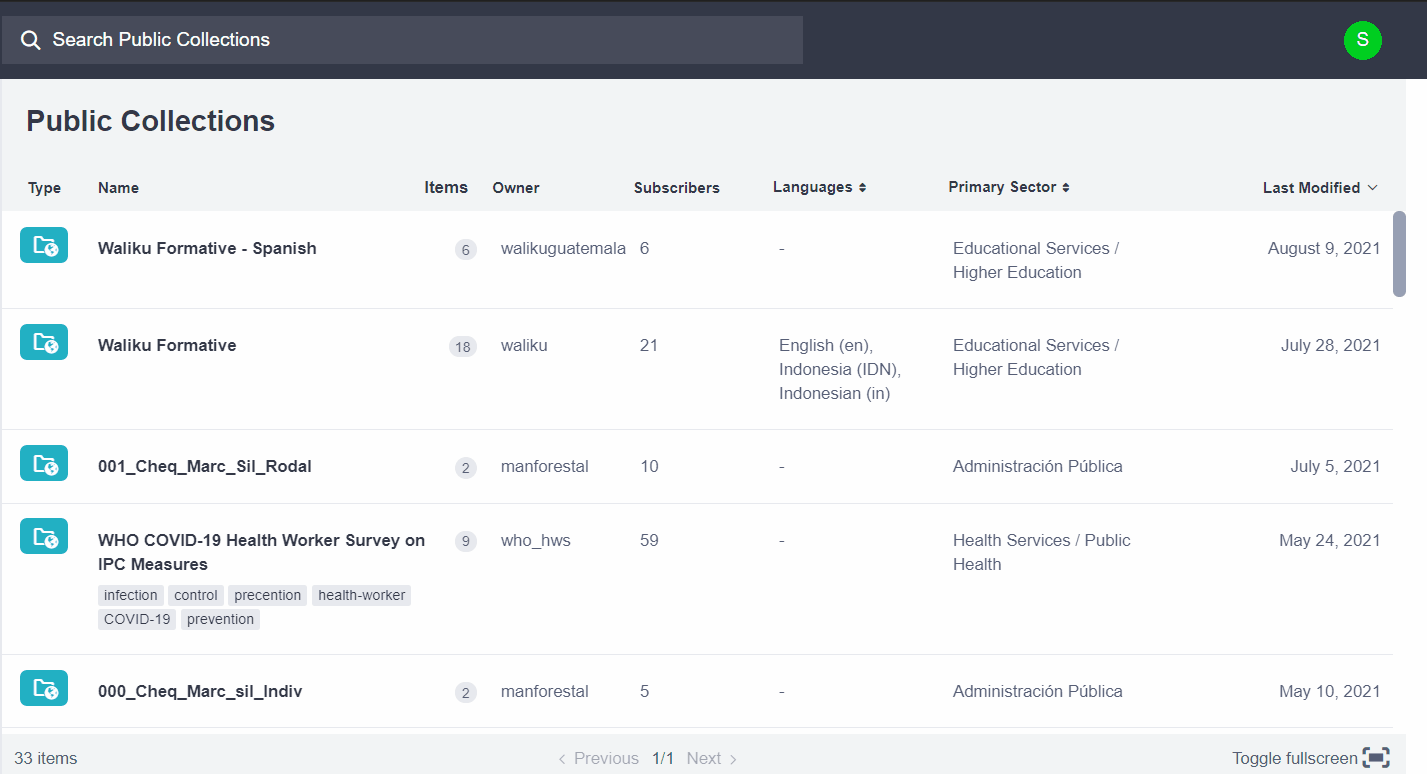
If you find a collection that’s particularly useful, click subscribe, which allows you to use the blocks from that collection in the formbuilder or start your survey with a template from the collection.
You’re now ready to power your survey creation using KoboToolbox’s Public Collections.
For detailed instructions on using this feature, check out our support article, Using Public Collections and here are some Public Collections to help you get started:
UN OCHA Server:
- People In Need - WASH - Hygiene library - Sanitation, Water & Hygiene sector
- WHO - Nutrition (Arabic) - Nutrition sector
- Norwegian Church Aid (NCA) - GBV Service Mapping - Protection sector
Non-humanitarian Server: